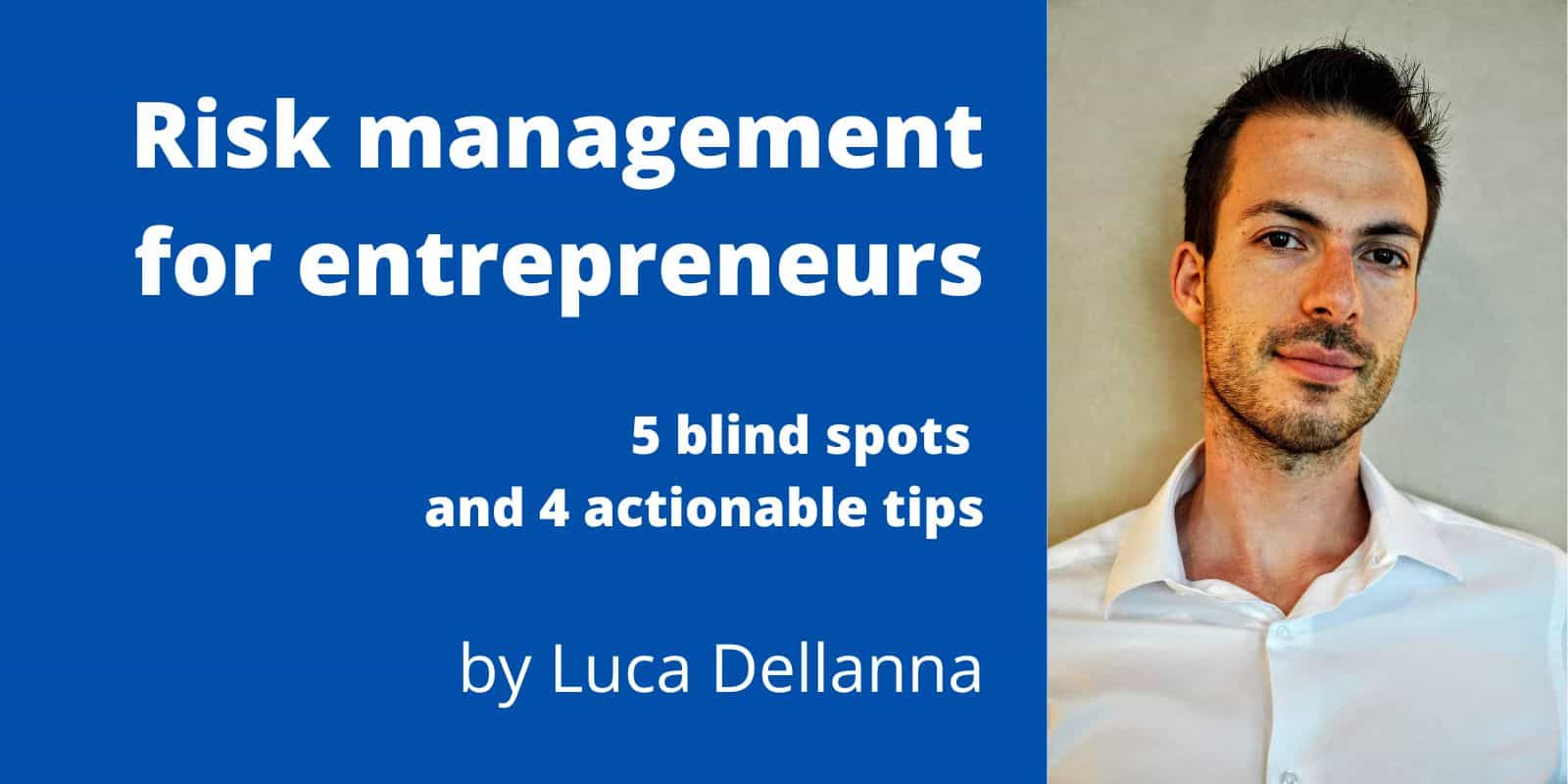The three blind spots of savvy investors when it comes to risk management and five actionable tips to address them.
I published the first Roam book, or “rBook” for short.
If you always preferred exploring a topic non-linearly, this is for you.
What is a Roam book?
Roam Research is a web application that allows you to build a private Wikipedia, semi-automatically linking pieces of information. It is widely used by researchers and other professionals to organize their knowledge and discover connections.
A Roam book is not just the copy/paste of a traditional book into the Roam app. Instead, it is a book written for Roam. It allows for some pretty extraordinary things.
7 features of Roam books that traditional eBooks lack
(Note: screenshots below come from a work-in-progress version of my Roam book, with partial content. Much more has been added after these screenshots were taken.)
1) It can be explored non-linearly
Just like Wikipedia. You can follow links to deepen the arguments that interest you the most, and skip the rest. (More on the benefits of non-linear learning.)
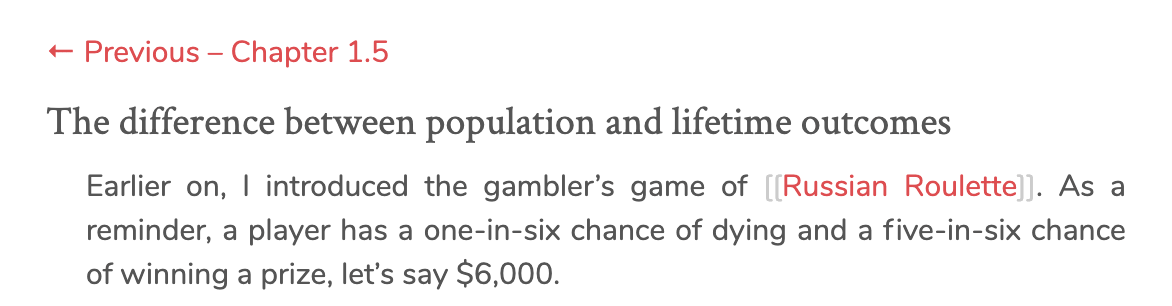
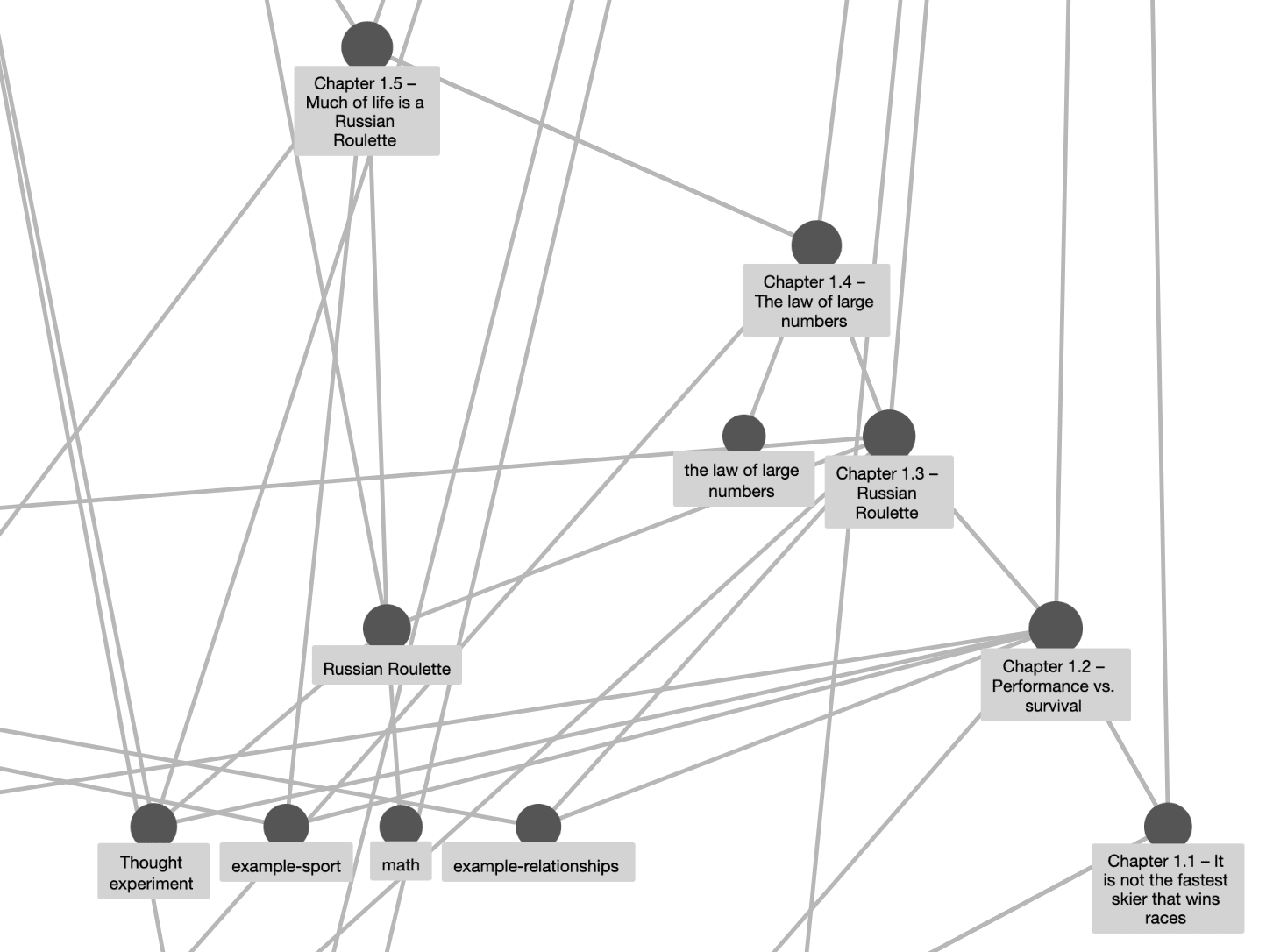
2) It visually links concepts together
In a traditional book, you might fail to notice links between topics. Instead, in a Roam book, the linked arguments to the page you’re reading are neatly displayed at the bottom.
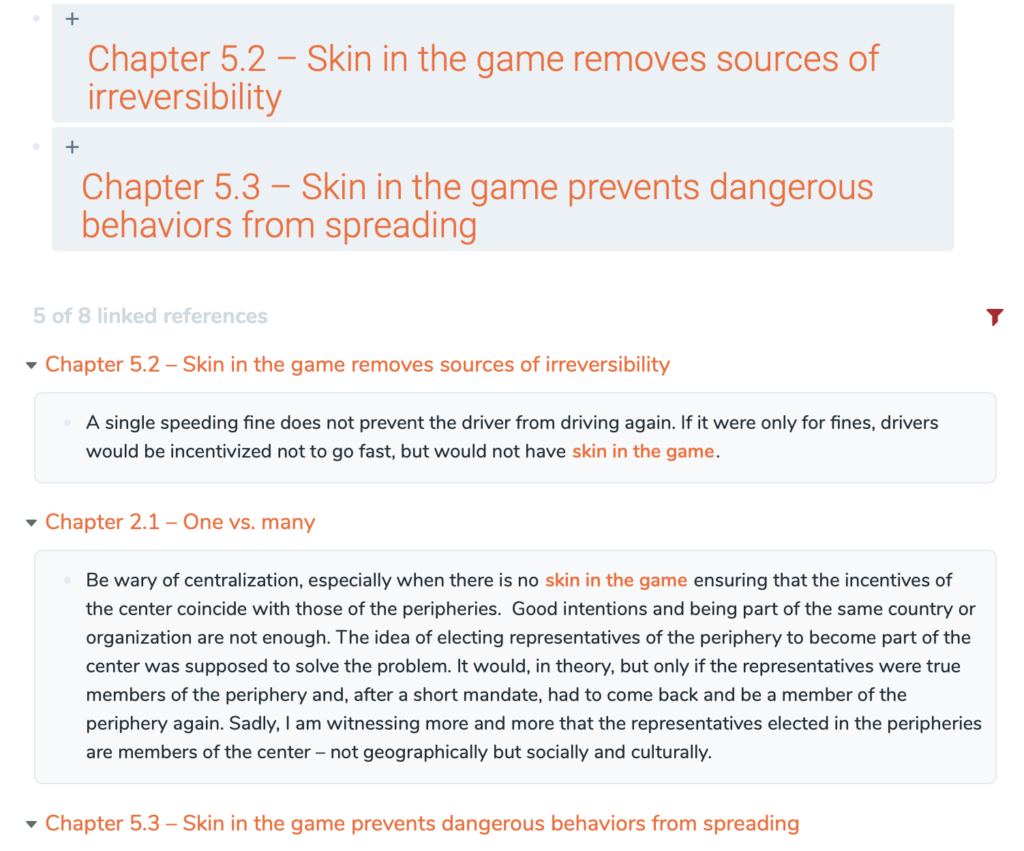
3) It allows you to take notes in the text
No more need to store your comments in a sidebar or in a “comments” section, like in Kindle. You can even add links between concepts, or embed images, PDFs, and external content.
Example: see the highlight and the text in bold below.
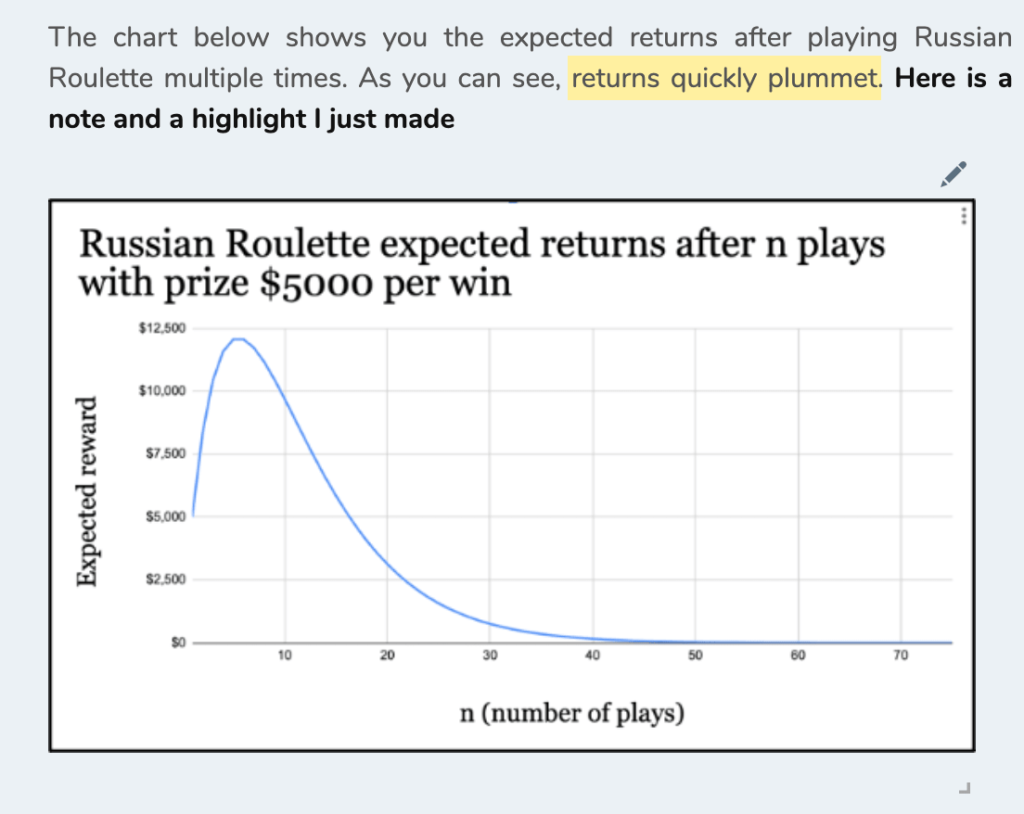
4) It nests examples and demonstrations
This allows you to clearly see when they begin and where they get deeper. You can skip those related to concepts that are already clear in your mind, and dig deeper on those you need more context. It’s a huge time-saver.
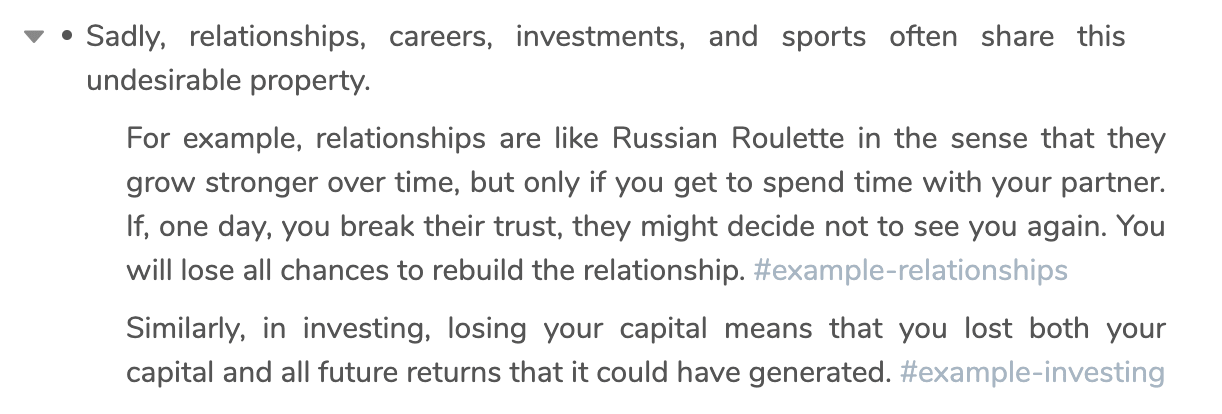
5) Instantaneous reference-building
With two clicks, you can create a summary page of a concept with all the text blocks that reference it.
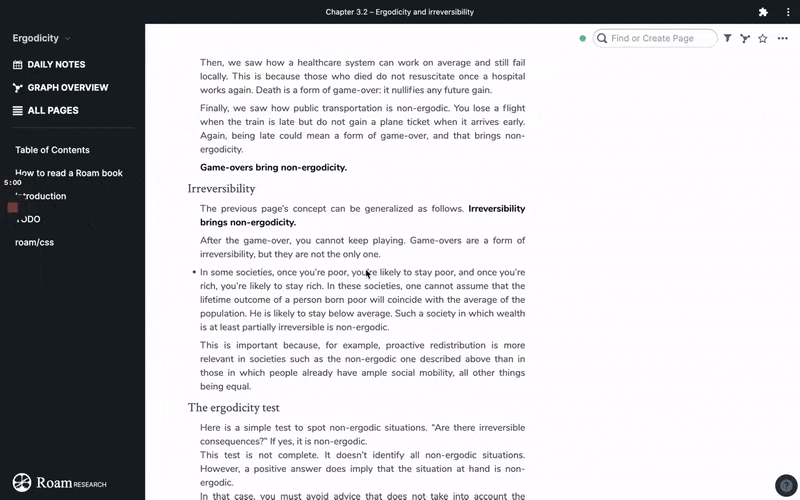
6) Everything in one place
At the end of Roam books, you can find summary pages listing all content of one type. A list of all examples, a list of all thought experiments, a list of all charts, and so on. You can create your own with two clicks too.
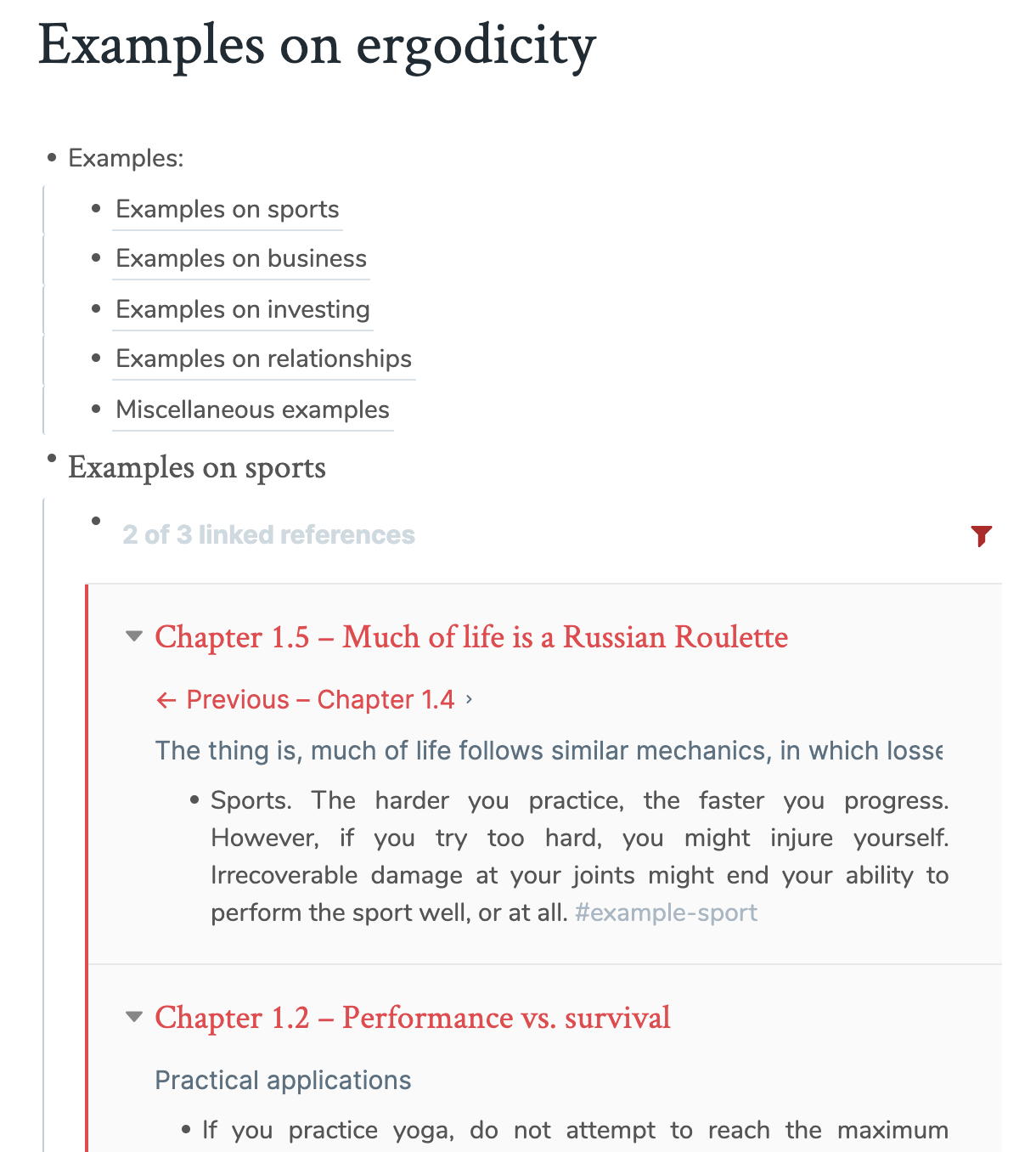
7) The author can send content updates that seamlessly integrate
This feature is still not fully implemented, but in the near future authors should be able to provide “patches” whose content seamlessly integrate to the core rBooks.
For example, I plan to soon release some “extra content” to my book, which I will send for free to my readers. They will be able to import it into their own graph and it will automatically append itself to the relevant pages of the book they already read. Most importantly, it allows the reader to keep his or her original highlights, notes, and connections he or she might have built!
This is a neat way for authors to reply to the audience’s questions or provide further examples or simply more content.
The first Roam-native book
Check out the first Roam book here. It is called “Ergodicity: Definition, Examples, And Implications, As Simple As Possible”.
I also published a website about Roam Books.
The first Roam-native newsletter
Every week, I publish a Roam-native newsletter.
It is not a newsletter about Roam, but one delivered through Roam.
It contains exclusive essays, notes, and comments – all written by myself.